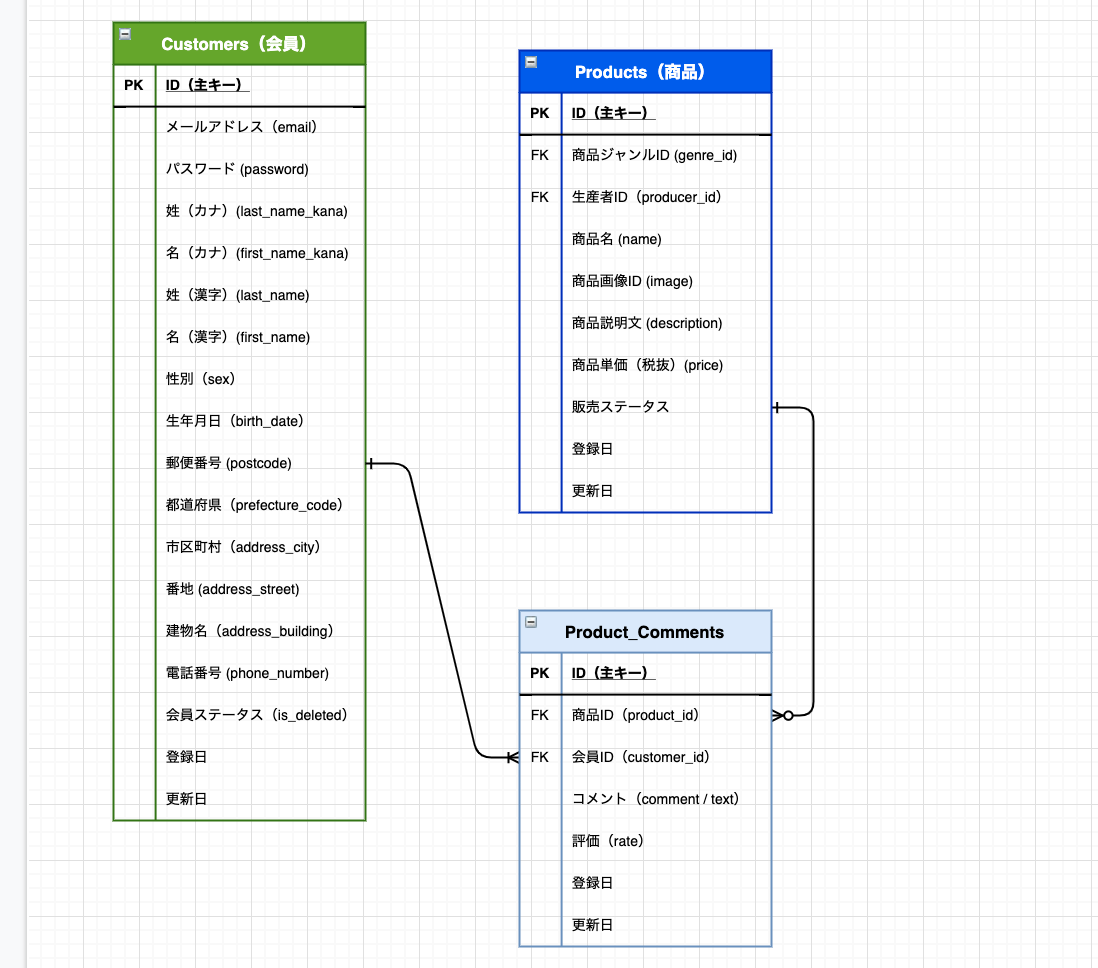目次
構築環境
環境は、「Rails 5.2.4」です。
モデルの設計・マイグレーション
まず、モデルの設計です。
今回は、ECサイトの商品のコメント・評価で使うので、このような関係性になります。
「Customers」モデル(devise利用)
「Product」モデル
「Product_Comment」モデル
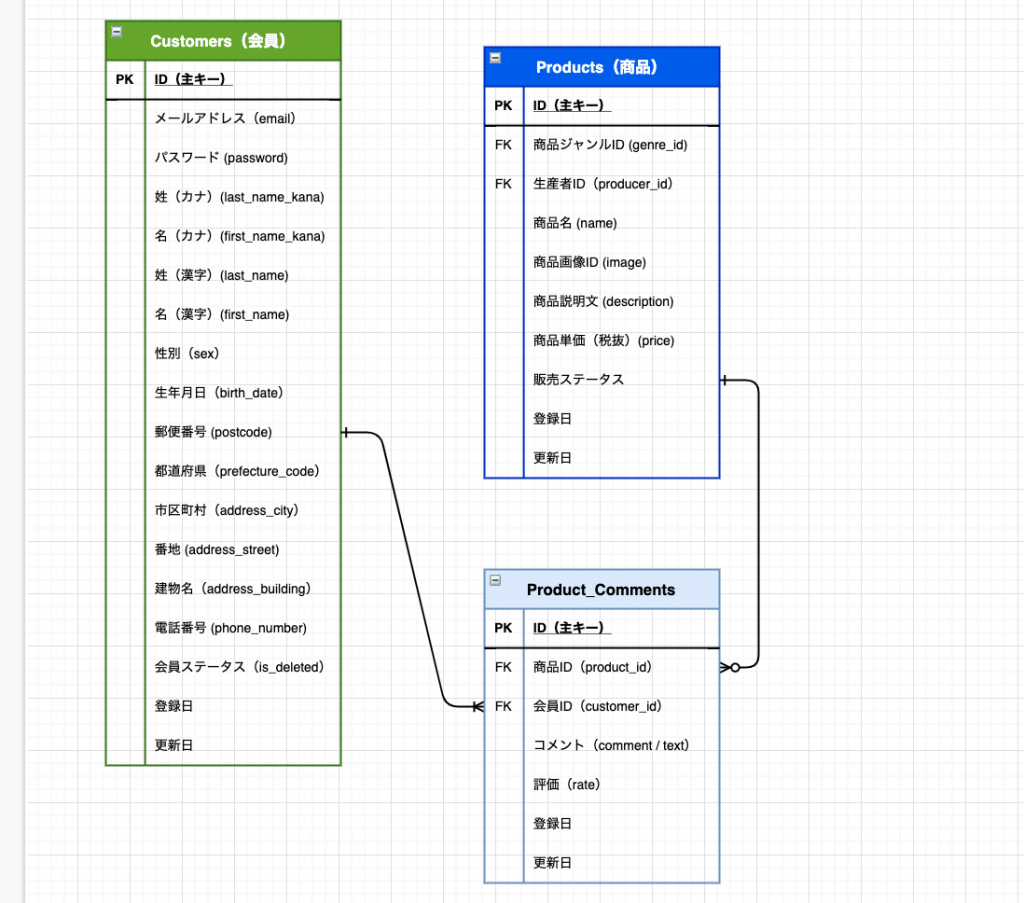
マイグレーションファイルはこんな感じで作りました。
(今回は「Customers」モデルは除きます。)
class CreateProducts < ActiveRecord::Migration[5.2]
def change
create_table :products do |t|
t.integer :producer_id, null: false
t.integer :genre_id, null: false
t.string :name, null: false
t.text :description, null: false
t.integer :price, null: false
t.string :image_id
t.integer :sale_status, null: false, default: 1
t.timestamps
end
end
endclass CreateProductComments < ActiveRecord::Migration[5.2]
def change
create_table :product_comments do |t|
t.integer :product_id, null: false
t.integer :customer_id, null: false
t.float :rate, null: false, default: 0
t.text :comment, null: false
t.timestamps
end
end
end「Raty.js」を作るのに欠かせないのが、「rate」カラムです。
今回は、整数のみで利用しますが、構築の仕方によっては、「星1.5」とか、細かい評価ができるようにするため、「float型」が用いられています。
あとは、作成した「porduct_comment」モデルに以下のバリデーションを追加します。
validates :rate, numericality: {
less_than_or_equal_to: 5,
greater_than_or_equal_to: 1}, presence: true
表示用の「星」画像を追加
https://github.com/wbotelhos/raty/tree/master/lib/images
から、画像をダウンロードして、「app/assetes/images」直下に保存します。
「jquery.raty.js」の配置と読み込み
https://github.com/wbotelhos/raty/blob/master/lib/jquery.raty.js
から「jquery.raty.js」のソースをコピーするなどして、
「app/assetes/javascripts/jquery.raty.js」で保存。

加えて、「application.js」に「//= require jquery.raty.js」を追加してあげます。
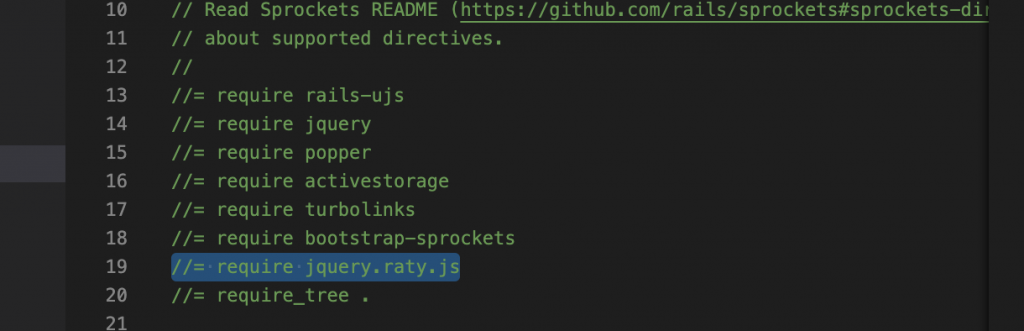
これで、「jquery.raty.js」が読み込めるようになりました!
Viewの作成
最初にコメントのフォームからです。
<%= form_with(model: [product, product_comment], url: product_product_comments_path(product), local: true) do |f| %>
<%= render 'layouts/error_messages', object: f.object %>
<%= f.text_area :comment, rows:'5', placeholder: "商品のコメント", class: "form-control form-control-sm" %>
<div id="rating-form">
<label>評価:</label>
<%# scoreNameの値をhidden_fieldでカラムに送っている %>
<%= f.hidden_field :rate, :value => 'score' %>
</div>
<%= f.submit "投稿する" %>
<% end %>
<script>
$('#rating-form').raty({
starOn: "<%= asset_path('star-on.png') %>",
starOff: "<%= asset_path('star-off.png') %>",
scoreName: 'product_comment[rate]'
});
</script>コメントの一覧表示は以下です。
<% product.product_comments.each do |product_comment| %>
<div class="pt-2 px-2" style="background-color: #fffffe; border: 2px solid #272343; border-radius: 2px;">
<%# rateを表示 %>
<div class="review-rating" data-score="<%= product_comment.rate %>">評価:</div>
<div class="text-left">
<p>投稿者:<%= product_comment.customer.full_name %></p>
<p><%= product_comment.comment %></p>
</div>
<div class="text-right">
<p>
投稿日:<%= product_comment.created_at.strftime('%Y/%m/%d') %> |
<% if product_comment.customer == current_customer %>
<%= link_to product_product_comment_path(product_comment.product, product_comment), method: :delete, class: "btn btn-sm btn-danger" do %>
コメント削除 <i class="fas fa-trash"></i>
<% end %>
<% end %>
</p>
</div>
</div>
<div class="pb-2"></div>
<% end %>平均点の表示
平均点はこれで表示できます。
<div class="average-review-rating" data-score=<%= product.average_rate %>></div>
<script>
$('.average-review-rating').raty({
readOnly: true,
starOn: "<%= asset_path('star-on.png') %>",
starOff: "<%= asset_path('star-off.png') %>",
starHalf: "<%= asset_path('star-half.png') %>",
score: function() {
return $(this).attr('data-score')
}
});
</script>私は、部分ごとでパーツ化してました。