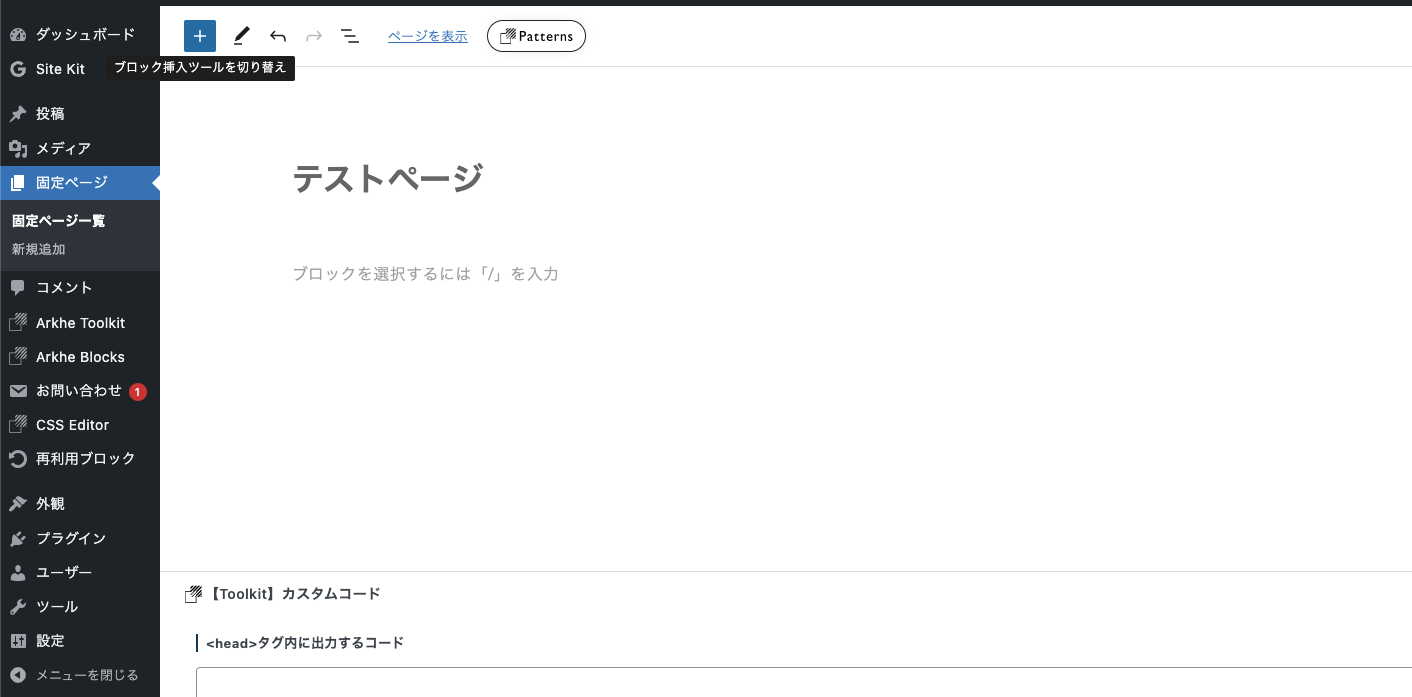目次
ボタンの基本設定
まずは、「Arkheボタン」のブロックを追加していきます。
固定ページなどで、画面左上の青色「+」マークをクリックして、「ボタン」を追加します。
WordPressで基本実装されている「ボタン」と「Arkheボタン」の2種類があるので、間違えないように気をつけてください。
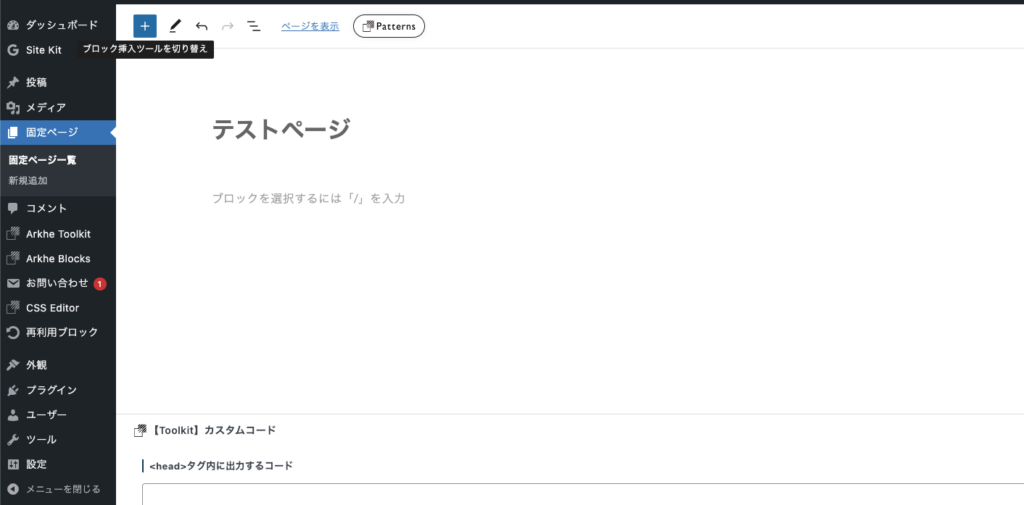
ボタンを追加したら、画面右側の「Style」で「テキスト」スタイルを選択します。
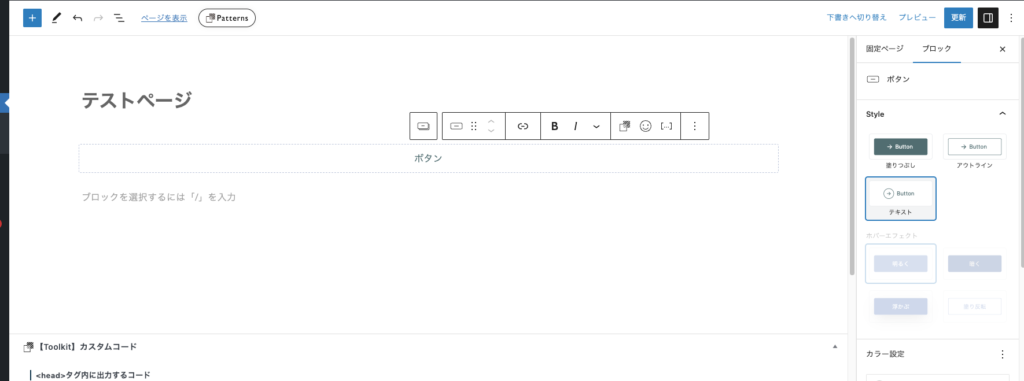
次に、「カスタムCSS」ブロックを追加します。
画面左上の青色「+」マークをクリックして、「カスタムCSS」を追加します。
「カスタムCSS」を使うことで、該当ページ内のみでCSSを反映させることができるようになります。
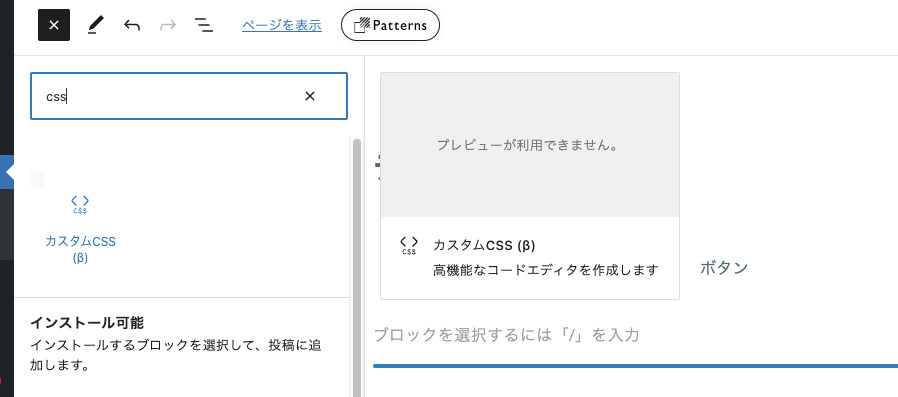
黒色背景のブロックが追加されたら準備完了です。
「ボタン」のデザイン一覧
あとは、以下の一覧の中から、実際に使ってみたいデザインを選んで、「カスタムCSS」内にペーストすると、レイアウトが反映されるようになります!
気に入っていただけた場合には、ぜひ使ってみてください。
※ 随時追加予定です。
カーソルを合わせると枠線が絵画される
/* デフォルトボタン カスタマイズ */
.is-btn-text .ark-block-button__link:hover {
text-decoration: none;
}
.is-btn-text .ark-block-button__icon {
border: none;
}
.is-btn-text .ark-block-button__link:hover .ark-block-button__icon {
background: transparent;
}
/* ボタンアニメーション */
.ark-block-button.is-btn-text {
position: relative;
min-width: 200px;
margin: 0 auto;
padding: .9em 2em;
}
.ark-block-button.is-btn-text::before,
.ark-block-button.is-btn-text::after {
position: absolute;
z-index: -1;
width: 0;
height: .5px;
content: '';
}
.ark-block-button.is-btn-text::before {
top: -1px;
left: 0;
border-top: .5px solid transparent;
border-right: .5px solid transparent;
}
.ark-block-button.is-btn-text::after {
bottom: 0;
right: 0;
border-bottom: .5px solid transparent;
border-left: .5px solid transparent;
}
.ark-block-button.is-btn-text:hover::before,
.ark-block-button.is-btn-text:hover::after {
width: 100%;
height: 100%;
border-color: var(--ark-color--text);
transition: width .3s ease, height .3s .3s ease;
}
.is-btn-text .ark-block-button__link {
z-index: 1;
}下線が伸びるアニメーション
/* デフォルトボタン カスタマイズ */
.is-btn-text .ark-block-button__link:hover {
text-decoration: none;
}
.is-btn-text .ark-block-button__icon {
border: none;
}
.is-btn-text .ark-block-button__link:hover .ark-block-button__icon {
background: transparent;
}
/* ボタンアニメーション */
.ark-block-button.is-btn-text {
display: flex;
justify-content: center;
position: relative;
min-width: 200px;
margin: 0 auto;
padding: .9em 2em;
border: none;
border-bottom: .5px solid var(--ark-color--text);
background-color: transparent;
}
.ark-block-button.is-btn-text::after {
position: absolute;
bottom: -1px;
left: 0;
transform: scaleX(0);
transform-origin: center left;
width: 100%;
height: 1.5px;
background-color: var(--ark-color--main);
content: '';
transition: transform .3s ease;
}
.ark-block-button.is-btn-text:hover::after {
transform: scaleX(1);
}
.is-btn-text .ark-block-button__link {
z-index: 1;
}枠線が伸びる(角が飛び出る)
/* デフォルトボタン カスタマイズ */
.is-btn-text .ark-block-button__link:hover {
text-decoration: none;
}
.is-btn-text .ark-block-button__icon {
border: none;
}
.is-btn-text .ark-block-button__link:hover .ark-block-button__icon {
background: transparent;
}
/* ボタンアニメーション */
.ark-block-button.is-btn-text {
position: relative;
color: var(--ark-color--text);
padding: 10px 30px;
display: inline-block;
text-decoration: none;
outline: none;
}
.ark-block-button.is-btn-text::before,
.ark-block-button.is-btn-text::after {
content:'';
position: absolute;
border: .5px solid var(--ark-color--text);
width: 20px;
height: 20px;
transition: all 0.3s ease-in-out;
}
.ark-block-button.is-btn-text::before{
top:0;
left:0;
border-width: .5px 0 0 .5px;
}
.ark-block-button.is-btn-text::after{
bottom: 0;
right: 0;
border-width: 0 .5px .5px 0;
}
.ark-block-button.is-btn-text:hover::before,
.ark-block-button.is-btn-text:hover::after{
width: calc(100% + 15px);
height: calc(100% + 15px);
border-color: var(--ark-color--text);
}
.is-btn-text .ark-block-button__link {
padding: 1rem 2.5rem;
z-index: 1;
}
枠線が伸びる(角が飛び出ない)
/* デフォルトボタン カスタマイズ */
.is-btn-text .ark-block-button__link:hover {
text-decoration: none;
}
.is-btn-text .ark-block-button__icon {
border: none;
}
.is-btn-text .ark-block-button__link:hover .ark-block-button__icon {
background: transparent;
}
/* ボタンアニメーション */
.ark-block-button.is-btn-text {
position: relative;
color: var(--ark-color--text);
padding: 10px 30px;
display: inline-block;
text-decoration: none;
outline: none;
}
.ark-block-button.is-btn-text::before,
.ark-block-button.is-btn-text::after {
content:'';
position: absolute;
border: .5px solid var(--ark-color--text);
width: 20px;
height: 20px;
transition: all 0.3s ease-in-out;
}
.ark-block-button.is-btn-text::before{
top:0;
left:0;
border-width: .5px 0 0 .5px;
}
.ark-block-button.is-btn-text::after{
bottom: 0;
right: 0;
border-width: 0 .5px .5px 0;
}
.ark-block-button.is-btn-text:hover::before,
.ark-block-button.is-btn-text:hover::after{
width: calc(100% + 0px);
height: calc(100% + 0px);
border-color: var(--ark-color--text);
}
.is-btn-text .ark-block-button__link {
padding: 1rem 2.5rem;
z-index: 1;
}
カーテンがスライド
/* デフォルトボタン カスタマイズ */
.is-btn-text .ark-block-button__link:hover {
text-decoration: none;
}
.is-btn-text .ark-block-button__icon {
border: none;
}
.is-btn-text .ark-block-button__link:hover .ark-block-button__icon {
background: transparent;
color: var(--ark-color--text);
}
/* ボタンアニメーション */
.ark-block-button.is-btn-text {
position: relative;
transition: 0.3s linear;
background: var(--ark-color--main);
overflow: hidden;
border: .5px solid var(--ark-color--text);
}
.ark-block-button.is-btn-text:before {
position: absolute;
top: 0;
left: 0;
width: 150%;
height: 500%;
content: "";
-webkit-transition: all 0.3s linear;
transition: all 0.3s linear;
-webkit-transform: translateX(-110%) translateY(-60%) rotate(45deg);
transform: translateX(-110%) translateY(-60%) rotate(45deg);
background: var(--ark-color--text);
opacity: 0.3;
}
.ark-block-button.is-btn-text:hover {
color: var(--ark-color--text);
}
.ark-block-button.is-btn-text:hover:before {
-webkit-transform: translateX(-9%) translateY(-45%) rotate(45deg);
transform: translateX(-9%) translateY(-45%) rotate(45deg);
}
.is-btn-text .ark-block-button__link {
padding: 1rem 2.5rem;
z-index: 1;
}