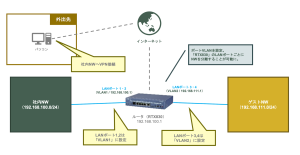今回は、YAMAHAの「RTX1210」でインターリンクの「ZOOT NATIVE」と、「ZOOT NEXT(固定IP 1個)を契約して、
インターネットの利用は「DS-Lite」で速いまま、外部からの「リモートVPN(IPsec/L2TP)」を使える環境を構築したいと思います。
元々は、「ZOOT NATIVE 固定IP 1個」のプラン(https://www.interlink.or.jp/service/zootnative/koteiip.html)を使って、リモートアクセスもできる環境の構築を行おうと思っていたのですが、どうにも、固定IP用のトンネル終端装置(?)を経由してのIPv4インターネットに抜けられなかったので、この方法を試すことにしました。(なぜうまくいかないのか不明です….。解決されるまでは時間がかかりそうですし。)
構築イメージ
まずは、構築のイメージを見て全体像を理解します。
簡易的ではありますが、以下のようになると思います。
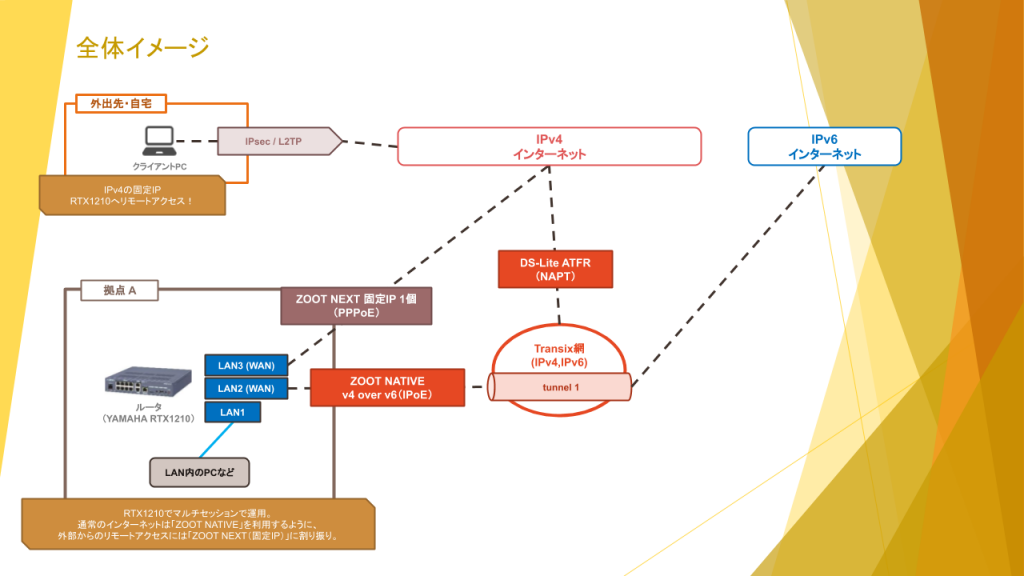
「拠点 A」にある「RTX1210」の「LAN2ポート」と「LAN3ポート」に
それぞれトンネル・プロバイダ設定を行い「マルチセッション」を確立させます。
内部「拠点 A」からインターネットへは、「ZOOT NATIVE」
外部から「拠点 A」へのリモートアクセスは、「ZOOT NEXT(固定IP 1個)」
の回線を利用するようにRTX1210の「config」に書き込みます。
それによって、振り分けてくれるといった形です。
早速、事前準備から見ていきましょう。
事前準備
フレッツ・v6オプションへの加入
ZOOT NATIVEを使うには、
このオプションの加入が必要なので、事前に行っておきます。
(https://flets.com/v6option/)
サービス情報サイトから、電話からもしくは、
プロバイダからの「フレッツ・v6オプション」を事前に加入しておきます。
※ 次に説明しているプロバイダ「ZOOT NATIVE」のオンラインで契約の際に、「v6オプション」を同時に申請することもできます。(https://www.interlink.or.jp/service/zootnative/price.html)
「ZOOT NATIVE」 「ZOOT NEXT (固定IP 1個)プランの契約
(https://www.interlink.or.jp/service/zootnative/index.html)
今回は、「ZOOT NATIVE」と「ZOOT NEXT(固定IP 1個)を利用します。
事前に契約を済ませておき、特に、「ZOOT NEXT」の方は、割り当てられる固定IPやプロバイダ接続情報などの設定値を確認します。
申請は簡単にすることができ、プロバイダの発行も1日ほどもあれば完了できると思います。
(2ヶ月お試し期間があるのもいいですね!)
「IPv6」対応にする
ルータのconfig流し込み
まずは、ルータ(RTX 1210)をv6接続ができるようにするため、
configを追記します。
ひかり電話を利用している場合と、利用していない場合でconfigが異なるため、注意が必要です。
参考:http://www.rtpro.yamaha.co.jp/RT/FAQ/FLETS-HIKARI-NEXT/ipv6_ipoe.html
ipv6 prefix 1 ra-prefix@lan2::/64
ipv6 lan1 address ra-prefix@lan2::1/64
ipv6 lan1 rtadv send 1 o_flag=on
ipv6 lan1 dhcp service server
ipv6 lan2 dhcp service client ir=on
dns server dhcp lan2ngn type lan2 ntt
ipv6 route default gateway dhcp lan2
ipv6 prefix 1 dhcp-prefix@lan2::/64
ipv6 lan1 address dhcp-prefix@lan2::1/64
ipv6 lan1 rtadv send 1 o_flag=on
ipv6 lan1 dhcp service server
ipv6 lan2 address dhcp
ipv6 lan2 dhcp service client
dns server dhcp lan2今回、私が構築した環境では、「ひかり電話を契約していない」ため、RAプロキシの方を流し込みます。
IPv6に対応しているか確認
IPv6 チェックサイトにアクセスして、IPv6接続ができているか確認します。
(https://test-ipv6.com/index.html.ja_JP)
または、NTTのv6サービス情報サイトにアクセスできていれば問題ないことが確めます。
(https://flets.com/next/square/connect/)
「ZOOT NATIVE」を利用した「DS-Lite」接続の設定
DS-Liteを用いたconfig流し込み
参考1:http://www.rtpro.yamaha.co.jp/RT/docs/ipip/index.html#setting9
参考2:https://faq.interlink.or.jp/faq2/View/wcDisplayContent.aspx?id=468
ここからは、「tunnel 1」を作成し、そこをデフォルトにして「IPv4」と「IPv6」インターネットに接続します。
現状、PPPoEなどを利用されている場合には、この作業で切り替わります。
RAプロキシのタイプで、かつ、AFTRアドレスは、NTT東日本で使える「2404:8e00::feed:100」を設定します。(※参考2のURLの最後を参照。)
西日本で利用される方は、「2404:8e01::feed:100」などを利用してください。
拠点Aは光電話を契約していないため、RAプロキシです。
ip route default gateway tunnel 1
# LAN側設定 (自身の環境に合わせて変更します。)
ip lan1 address 192.168.100.1/24
# NGNとの接続設定は既に設定済みのため省略
# AFTRに対するIPIPの設定
tunnel select 1
tunnel encapsulation ipip
tunnel endpoint name 2404:8e00::feed:100
tunnel enable 1
# DHCPの設定は必要な場合のみ
dhcp service server
dhcp server rfc2131 compliant except remain-silent
dhcp scope 1 xxx.xxx.xxx.xxx-xxx.xxx.xxx.xxx/24
# DNSの設定
dns server dhcp lan2DS-Lite接続に切り替わっているか確認
IPv6 チェックサイトにアクセスして、
transix網を利用して、IPv4・IPv6接続ができているか確認します。
(https://test-ipv6.com/index.html.ja_JP)
「ZOOT NEXT」の「PPPoE」接続を行う
基本的な通信をする「DS-Lite」側は確認ができたので、
ここからは「リモートアクセス」用の回線を整えていきます。
参考にさせて頂いたサイト
(https://blog.yuu26.com/rtx1210-filter-routing/)
まずは、PPPoEセッションを「LAN3ポート」で確立して、
そこで「ip route default gateway」をtunnel 1と pp 1それぞれに振り分けるよう流し込みます。
GUIも簡単にできるので、一度GUIで作ってからconfigを編集していくのも良いかと思います!
# PPPoE(固定IPv4)
pp select 1
description pp PPPoE_固定IPv4
pp keepalive interval 30 retry-interval=30 count=12
pp always-on on
pppoe use lan3
pppoe auto disconnect off
pp auth accept pap chap
pp auth myname 接続ユーザ名 パスワード
ppp lcp mru on 1454
ppp ipcp ipaddress on
ppp ipcp msext on
ppp ccp type none
ip pp nat descriptor 1000
# NATの設定
nat descriptor type 1000 masquerade
nat descriptor masquerade static 1000 1 xxx.xxx.xxx.xxx udp 500
nat descriptor masquerade static 1000 2 xxx.xxx.xxx.xxx esp
nat descriptor masquerade static 1000 3 xxx.xxx.xxx.xxx udp 4500
nat descriptor masquerade static 1000 4 xxx.xxx.xxx.xxx udp 1701
ip filter 200100 pass * xxx.xxx.xxx.xxx udp * 500
ip filter 200101 pass * xxx.xxx.xxx.xxx esp
ip filter 200102 pass * xxx.xxx.xxx.xxx udp * 4500
ip filter 200103 pass * xxx.xxx.xxx.xxx udp * 1701
dns server pp 1
dns server select 500001 pp 1 any . restrict pp 1
# 基本はtunnel 1を通す / IPsec/L2TPはpp 1を通す
ip route default gateway tunnel 1 gateway pp 1 filter 500001 500002 5000003
リモートアクセスアカウントの作成
GUIで簡単にできるので、そちらでもOKだと思います!
私の場合は、リモートしてくるPCに対してDHCPで81-100のレンジでIPを振るようにしました。
# PPPoE経由でリモートさせるアカウントとIPレンジ
pp enable 1
pp select anonymous
pp bind tunnel11
pp auth request mschap-v2
pp auth username user01 123456
ppp ipcp ipaddress on
ppp ipcp msext on
ppp ccp type none
ip pp remote address pool xxx.xxx.xxx.xxx-xxx.xxx.xxx.xxx
ip pp mtu 1258
pp enable anonymous
# リモートアクセスVPN
tunnel select 11
tunnel encapsulation l2tp
ipsec tunnel 11
ipsec sa policy 11 11 esp aes-cbc sha-hmac
ipsec ike keepalive use 11 off
ipsec ike nat-traversal 11 on
ipsec ike pre-shared-key 11 text "事前共有キー"
ipsec ike remote address 11 any
l2tp tunnel disconnect time off
ip tunnel tcp mss limit auto
tunnel enable 11
# tunnnel番号ごとにtransport
ipsec transport 11 11 udp 1701
「Config」情報
私自身がテストしてうまくいった際のconfigです。
フィルター等も追記してみてはいますが、正しいかは正直分かりません。
(※ 自己責任でお願い致します。)
# IPsec/L2TPは「pp 1」を通す
ip route default gateway pp 1 gateway tunnel 1 filter 200100 200101 200102 200103
ipv6 prefix 1 ra-prefix@lan2::/64
ip lan1 address xxx.xxx.xxx.xxx/24
ip lan1 proxyarp on
ipv6 lan1 address ra-prefix@lan2::1/64
ipv6 lan1 prefix change log on
ipv6 lan1 rtadv send 1 o_flag=on
ipv6 lan1 dhcp service server
switch control use lan1 on terminal=on
description lan2 IPIP
lan linkup send-wait-time lan2 5
ipv6 lan2 address auto
ipv6 lan2 secure filter in 101000 101001 101002 110100 110101 110102 110103 110104 110105
ipv6 lan2 secure filter out 101099 dynamic 101080 101081 101082 101083 101084 101085 101098 101099
ipv6 lan2 dhcp service client ir=on
# PPPoE(固定IP)
pp select 1
description pp PPPoE_固定IPv4
pp keepalive interval 30 retry-interval=30 count=12
pp always-on on
pppoe use lan3
pppoe auto disconnect off
pp auth accept pap chap
pp auth myname "セッションID" "パスワード"
ppp lcp mru on 1454
ppp ipcp ipaddress on
ppp ipcp msext on
ppp ccp type none
ip pp secure filter in 200003 200020 200021 200022 200023 200024 200025 200030 200032 200100 200101 200102 200103
ip pp secure filter out 200013 200020 200021 200022 200023 200024 200025 200026 200027 200099 dynamic 200080 200081 200082 200083 200084 200085 200098 200099
ip pp nat descriptor 1000
pp enable 1
# リモートアクセスCLアカウント/IPレンジ
pp select anonymous
pp bind tunnel11
pp auth request mschap-v2
pp auth username "ユーザー名" "パスワード"
ppp ipcp ipaddress on
ppp ipcp msext on
ppp ccp type none
ip pp remote address pool xxx.xxx.xxx.xxx-xxx.xxx.xxx.xxx
ip pp mtu 1258
pp enable anonymous
# transix_IPv4(DS-Lite)
tunnel select 1
description tunnel transix_IPv4
tunnel encapsulation ipip
tunnel endpoint address 2404:8e00::feed:100
ip tunnel secure filter in 200030 200100 200101 200102 200103 100
ip tunnel secure filter out 200099 dynamic 200080 200081 200082 200083 200084 200085 200098 200099
ip tunnel tcp mss limit auto
tunnel enable 1
# リモートアクセスVPN
tunnel select 11
tunnel encapsulation l2tp
ipsec tunnel 11
ipsec sa policy 11 11 esp aes-cbc sha-hmac
ipsec ike keepalive use 11 off
ipsec ike nat-traversal 11 on
ipsec ike pre-shared-key 11 text "事前共有キー"
ipsec ike remote address 11 any
l2tp tunnel disconnect time off
ip tunnel tcp mss limit auto
tunnel enable 11
# IPv4 フィルター
ip filter 200000 reject 10.0.0.0/8 * * * *
ip filter 200001 reject 172.16.0.0/12 * * * *
ip filter 200002 reject 192.168.0.0/16 * * * *
ip filter 200003 reject 192.168.1.0/24 * * * *
ip filter 200010 reject * 10.0.0.0/8 * * *
ip filter 200011 reject * 172.16.0.0/12 * * *
ip filter 200012 reject * 192.168.0.0/16 * * *
ip filter 200013 reject * 192.168.1.0/24 * * *
ip filter 200020 reject * * udp,tcp 135 *
ip filter 200021 reject * * udp,tcp * 135
ip filter 200022 reject * * udp,tcp netbios_ns-netbios_ssn *
ip filter 200023 reject * * udp,tcp * netbios_ns-netbios_ssn
ip filter 200024 reject * * udp,tcp 445 *
ip filter 200025 reject * * udp,tcp * 445
ip filter 200026 restrict * * tcpfin * www,21,nntp
ip filter 200027 restrict * * tcprst * www,21,nntp
ip filter 200030 pass * 192.168.1.0/24 icmp * *
ip filter 200031 pass * 192.168.1.0/24 established * *
ip filter 200032 pass * 192.168.1.0/24 tcp * ident
ip filter 200033 pass * 192.168.1.0/24 tcp ftpdata *
ip filter 200034 pass * 192.168.1.0/24 tcp,udp * domain
ip filter 200035 pass * 192.168.1.0/24 udp domain *
ip filter 200036 pass * 192.168.1.0/24 udp * ntp
ip filter 200037 pass * 192.168.1.0/24 udp ntp *
ip filter 200099 pass * * * * *
ip filter 200100 pass * xxx.xxx.xxx.xxx udp * 500
ip filter 200101 pass * xxx.xxx.xxx.xxx esp
ip filter 200102 pass * xxx.xxx.xxx.xxx udp * 4500
ip filter 200103 pass * xxx.xxx.xxx.xxx udp * 1701
ip filter 500000 restrict * * * * *
ip filter dynamic 200080 * * ftp
ip filter dynamic 200081 * * domain
ip filter dynamic 200082 * * www
ip filter dynamic 200083 * * smtp
ip filter dynamic 200084 * * pop3
ip filter dynamic 200085 * * submission
ip filter dynamic 200098 * * tcp
ip filter dynamic 200099 * * udp
# NAT
nat descriptor type 1000 masquerade
nat descriptor masquerade static 1000 1 192.168.1.1 udp 500
nat descriptor masquerade static 1000 2 192.168.1.1 esp
nat descriptor masquerade static 1000 3 192.168.1.1 udp 4500
nat descriptor masquerade static 1000 4 192.168.1.1 udp 1701
# L2TP on
ipsec auto refresh on
ipsec transport 11 11 udp 1701
# IPv6 フィルター
ipv6 filter 101000 pass * * icmp6 * *
ipv6 filter 101001 pass * * tcp * ident
ipv6 filter 101002 pass * * udp * 546
ipv6 filter 101099 pass * * * * *
ipv6 filter 110100 pass * * udp * 500
ipv6 filter 110101 pass * * esp
ipv6 filter 110102 pass * * udp * 4500
ipv6 filter 110103 pass * * udp * 1701
ipv6 filter dynamic 101080 * * ftp
ipv6 filter dynamic 101081 * * domain
ipv6 filter dynamic 101082 * * www
ipv6 filter dynamic 101083 * * smtp
ipv6 filter dynamic 101084 * * pop3
ipv6 filter dynamic 101085 * * submission
ipv6 filter dynamic 101098 * * tcp
ipv6 filter dynamic 101099 * * udp
tftp host xxx.xxx.xxx.xxx
telnetd host lan
dhcp service server
dhcp server rfc2131 compliant except remain-silent
dns host lan1
dns server xxx.xxx.xxx.xxx
dns server pp 1
dns private address spoof on
wins server xxx.xxx.xxx.xxx
schedule at 1 */* 00:00:00 * ntpdate ntp.nict.jp syslog
l2tp service on
statistics traffic on
statistics nat on